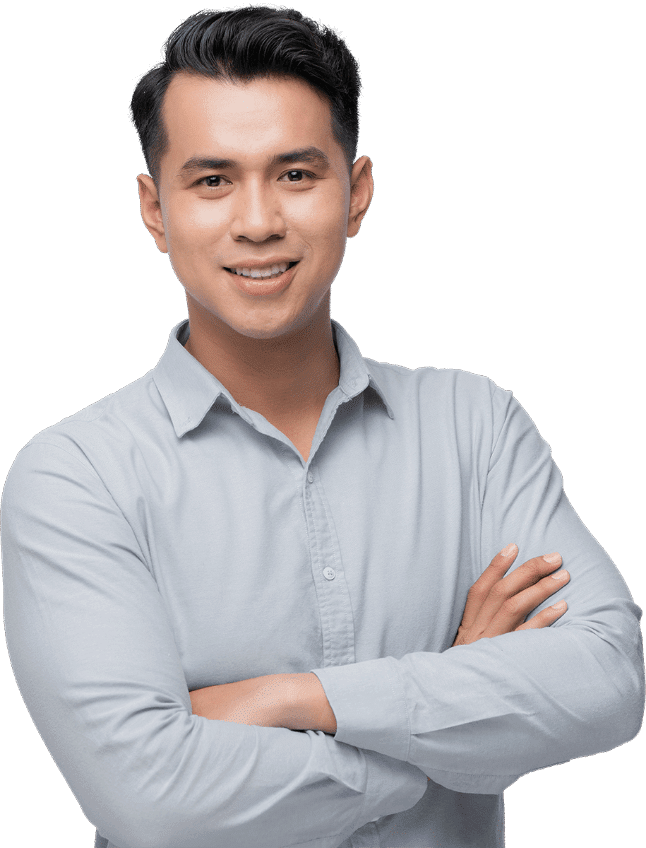Trigger a Divi Popup on Click
Entire Sections Or Rows Can Also Trigger Your Divi Overlay PopUp
★★★★★
I highly recommend Divi Overlays to novice users and pros. It is easy to use and works with the Divi Builder and is a great alternative to traditional modals. However, the top reasons I recommend this plugin are the support and ongoing development. Support is fast and personable, which can be important when working on a deadline. The developers have updated the plugin with some great additional functionality, and they welcome suggestions from users.
Shay Mann
★★★★★
Divi Overlays is by far one of the best divi specific plugins I have used. I have built 6 or 7 sites since it’s launch and have it on every one of them. I wouldn’t be without it now.
Paul Rhodes